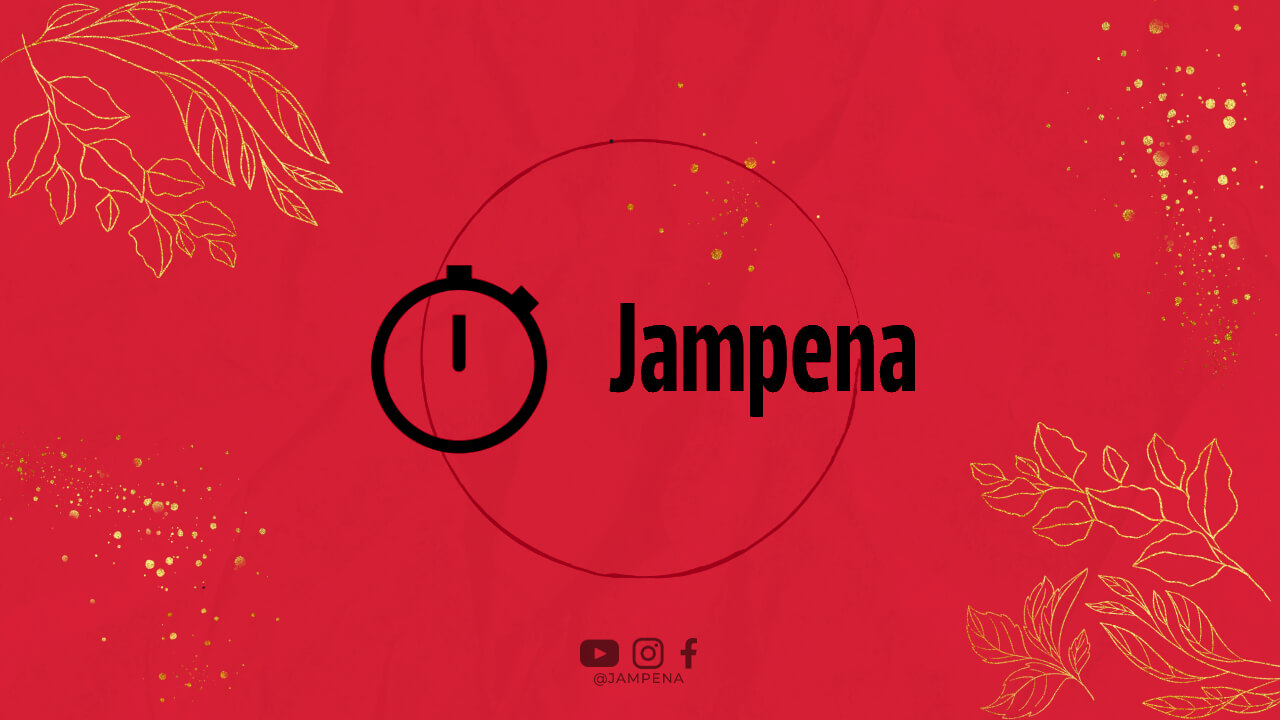In today’s digital age, having a professional business email is essential for any company. It not only adds credibility to your business but also helps in building trust with your clients and customers. While there are several email providers available, Google offers one of the most reliable and feature-rich options for creating a business email account. In this article, we will guide you through the process of getting a business email from Google.
Step 1: Sign Up for G Suite
The first step is to sign up for G Suite, which is Google’s suite of productivity and collaboration tools designed specifically for businesses. G Suite offers a variety of plans to choose from, depending on your business needs and size. To get started, visit the G Suite website and select the plan that suits you best.
Step 2: Choose a Domain Name
After selecting your G Suite plan, you need to choose a domain name for your business email address. A domain name is the web address that people will use to reach your website and email. It is recommended to choose a domain name that reflects your business name or industry. Once you have a domain name in mind, follow the instructions provided by Google to register and set up your domain.
Step 3: Verify Domain Ownership
Once you have registered your domain, you need to verify your ownership to ensure that you have the authority to use the domain for your business email. Google provides various verification methods, such as adding a meta tag to your website’s HTML code, uploading an HTML file to your website, or adding a DNS record. Choose the method that is most convenient for you and follow the instructions provided by Google to complete the verification process.
Step 4: Set Up Email Accounts
Now that your domain is verified, you can start setting up your business email accounts. G Suite allows you to create multiple email accounts, depending on your plan. To create an email account, log in to your G Suite admin console and navigate to the Gmail section. From there, you can add users, set their email addresses, and assign them appropriate roles and permissions within your organization.
Step 5: Customize Email Settings
Once you have created your business email accounts, you can customize various settings to enhance your email experience. G Suite offers a range of options, such as email forwarding, email signature customization, email filters, and more. Take some time to explore these settings and configure them according to your preferences and business requirements.
Step 6: Accessing Your Business Email
After setting up your business email accounts and customizing the settings, you can access your emails using the Gmail interface. Log in to your Gmail account using your business email address and password. You can also configure your business email to work with email clients such as Microsoft Outlook or Apple Mail by following the instructions provided by Google.
Step 7: Collaborate with G Suite
Aside from email, G Suite offers a range of collaboration tools that can greatly benefit your business. These tools include Google Drive for file storage and sharing, Google Calendar for scheduling and organizing events, Google Docs for document creation and collaboration, and Google Meet for video conferencing. Explore these tools and leverage them to improve productivity and collaboration within your organization.
Conclusion
Getting a business email from Google through G Suite is a straightforward process that offers numerous benefits for your company. It provides a professional touch to your communication, enhances your credibility, and allows for seamless collaboration among your team members. Follow the steps outlined in this article to get your business email up and running in no time. Embrace the power of Google’s G Suite and take your business communication to new heights!