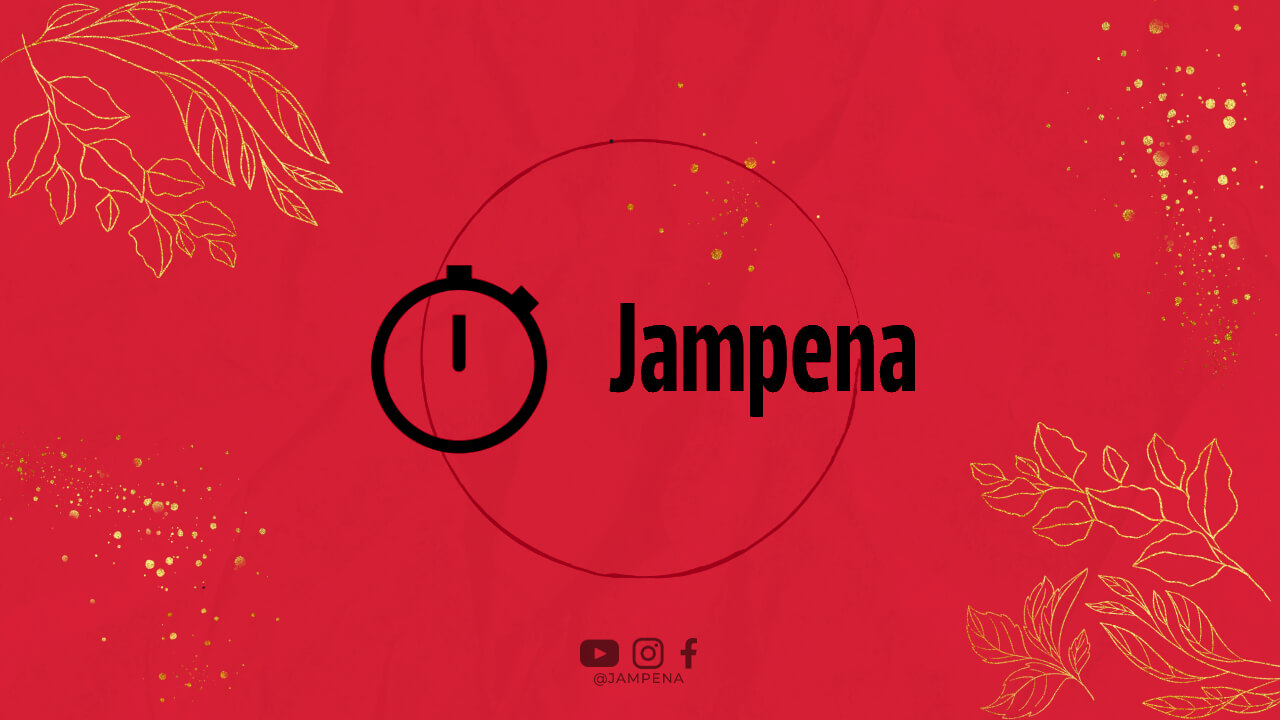Google Ads is a powerful online advertising platform that can help businesses reach their target audience and drive traffic to their websites. By utilizing Google Ads effectively, businesses can increase their online visibility, generate leads, and ultimately boost their revenue. In this article, we will guide you through the process of using Google Ads for your business and highlight some key strategies to maximize your success.
1. Set Clear Goals
Before diving into Google Ads, it’s essential to define your goals. What do you want to achieve with your advertising campaign? Do you aim to increase sales, improve brand awareness, or generate leads? Setting clear goals will help you create targeted ads and measure your success effectively.
2. Research Your Target Audience
Understanding your target audience is crucial for running successful ad campaigns. Conduct market research to identify the demographics, interests, and online behavior of your potential customers. This data will enable you to tailor your ads to their preferences and increase the chances of conversion.
3. Keyword Research
Keywords play a vital role in Google Ads. Conduct thorough keyword research to identify relevant keywords related to your business. Use tools like Google Keyword Planner to find high-volume and low-competition keywords that align with your goals.
4. Create Compelling Ad Copy
Your ad copy should be concise, engaging, and compelling. Highlight the unique selling points of your business and clearly communicate the benefits to your audience. Use strong call-to-actions (CTAs) to encourage clicks and conversions.
5. Optimize Landing Pages
When users click on your ads, they should be directed to a relevant and optimized landing page. Ensure that your landing pages are user-friendly, load quickly, and provide valuable information. Optimize them for conversions with clear CTA buttons and persuasive content.
6. Set Up Conversion Tracking
Conversion tracking is crucial to measure the success of your ad campaigns. Set up conversion tracking in Google Ads to monitor the actions users take after clicking on your ads. This will help you understand which keywords and ads are driving the most valuable conversions.
7. Test Multiple Ad Variations
Don’t rely on a single ad copy or design. Test multiple variations of your ads to identify which perform best. Experiment with different headlines, descriptions, and visuals to determine the most effective combination for your target audience.
8. Utilize Ad Extensions
Ad extensions provide additional information and increase the visibility of your ads. Take advantage of extensions like call extensions, site link extensions, and location extensions to enhance your ads and drive more engagement.
9. Monitor and Adjust Your Campaigns
Regularly monitor the performance of your ad campaigns and make necessary adjustments. Analyze key metrics such as click-through rates (CTR), conversion rates, and cost per conversion. Identify underperforming ads or keywords and optimize them to improve your overall campaign performance.
10. Set a Realistic Budget
Google Ads allows you to set a daily budget for your campaigns. Ensure that your budget aligns with your goals and expectations. Start with a realistic budget and adjust it based on the performance and profitability of your campaigns.
11. Implement Remarketing
Remarketing enables you to target users who have previously visited your website. Create remarketing lists and show tailored ads to these users as they browse other websites. This strategy helps reinforce your brand and increases the chances of conversion.
12. Utilize Geographic Targeting
If your business is location-dependent, use geographic targeting to show your ads to users in specific regions. This ensures that your ads are seen by relevant audiences who are more likely to convert. Refine your targeting by selecting specific cities, regions, or even radius targeting.
13. Stay Up to Date with Google Ads Updates
Google Ads regularly introduces new features and updates. Stay informed about these updates to leverage the latest tools and techniques available. Subscribe to industry blogs, forums, and Google’s official announcements to stay ahead of the curve.
14. Implement Ad Scheduling
Ad scheduling allows you to control when your ads are shown to users. Analyze your historical data to determine the most effective days and times to display your ads. This helps you optimize your budget by showing your ads during peak times when your target audience is most active.
15. Test Different Bidding Strategies
Google Ads provides various bidding strategies, such as manual CPC, target CPA, and maximize conversions. Experiment with different bidding strategies to find the one that aligns with your goals and delivers the best results within your budget.
16. Monitor Your Competitors
Keep an eye on your competitors’ ads and strategies. Analyze their keywords, ad copies, and landing pages to gain insights and identify areas for improvement in your campaigns. Stay competitive by offering unique value propositions and differentiating yourself from the competition.
17. Leverage Ad Customizers
Ad customizers allow you to dynamically insert tailored content into your ads based on the user’s search query. Utilize ad customizers to create personalized and relevant ad experiences for your audience. This technique can significantly improve your ad performance.
18. Optimize for Mobile
Mobile devices play a significant role in online searches and conversions. Ensure that your website and landing pages are mobile-friendly, load quickly, and provide a seamless user experience across different devices. Optimize your ads for mobile to reach and engage with your mobile audience effectively.
19. Monitor Quality Score
Quality Score is an important metric that affects your ad’s position and cost-per-click. It evaluates the relevance and quality of your keywords, ads, and landing pages. Monitor your Quality Score and make necessary adjustments to improve it, ultimately reducing your costs and increasing your ad’s visibility.
20. Utilize Negative Keywords
Negative keywords help prevent your ads from showing up for irrelevant searches. Identify and add negative keywords to your campaigns to filter out unwanted traffic and focus your budget on more qualified leads. Regularly review and update your negative keyword list to optimize your targeting.
21. Create Compelling Display Ads
Google Ads offers various ad formats, including display ads. Create visually appealing and compelling display ads that capture the attention of your audience. Use high-quality images, concise text, and strong CTAs to maximize the impact of your display ads.
22. Utilize Ad Group Targeting
Group your ads into relevant ad groups based on themes or keywords. This allows you to tailor your ad copy and landing pages more precisely to the user’s search intent. Ad group targeting helps improve your ad relevance and click-through rates.
23. Utilize Audience Targeting
Google Ads provides various audience targeting options, such as demographic targeting, affinity targeting, and in-market targeting. Leverage these options to reach specific segments of your target audience. Combine audience targeting with keyword targeting for more effective ad campaigns.
24. Take Advantage of Ad Preview and Diagnosis
Use the ad preview and diagnosis tool in Google Ads to see how your ads appear in different locations and search queries. This tool helps you identify any issues with your ads and ensures that they are displayed correctly to your target audience.
25. Regularly Review and Refine Your Keywords
Keywords are the foundation of successful Google Ads campaigns. Regularly review your keywords’ performance and refine your list. Add new relevant keywords and remove underperforming ones to optimize your targeting and increase your ad’s effectiveness.
26. Utilize Smart Bidding
Smart Bidding is an automated bidding strategy that uses machine learning to optimize your bids for conversions. Enable Smart Bidding and let Google Ads automatically adjust your bids to maximize your conversions within your budget. Monitor and fine-tune the performance of Smart Bidding regularly.
27. Experiment with Ad Formats
Google Ads offers various ad formats, including text ads, image ads, video ads, and responsive ads. Experiment with different ad formats to diversify your ad campaigns and reach your audience through different channels. Monitor the performance of each format and allocate your budget accordingly.
28. Utilize Customer Match
Customer Match allows you to target your ads to specific customers by uploading their email addresses to Google Ads. This targeting option enables you to reach existing customers with personalized messages or exclude them from specific campaigns. Leverage Customer Match to enhance your customer retention and acquisition strategies.
29. Stay Compliant with Google Ads Policies
Google Ads has strict policies regarding ad content, landing pages, and user experience. Familiarize yourself with these policies and ensure that your ads comply with them. Failure to comply may result in your ads being disapproved or your account being suspended.
30. Continuously Learn and Improve
Google Ads is a complex platform that requires continuous learning and improvement. Stay updated with industry trends, attend webinars, and explore Google’s training resources. Implement new strategies and tactics to stay ahead of the competition and maximize the potential of your Google Ads campaigns.
Conclusion
Google Ads offers a multitude of opportunities for businesses to reach their target audience and achieve their advertising goals. By setting clear goals, conducting thorough research, and implementing effective strategies, businesses can leverage Google Ads to increase brand visibility, generate leads, and drive conversions. Remember to regularly monitor and optimize your campaigns, stay updated with the latest features, and continuously refine your approach. With dedication and a well-executed Google Ads strategy, your business can thrive in the digital landscape.